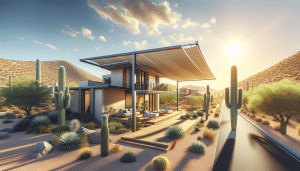At Arizona Screen Company, we know life happens, and sometimes that means a cracked tablet screen. No worries, though! We’ve got your back. In this detailed guide, we will take you through screen repair for tablets, making it easy and stress-free. Whether you’re a tech-savvy homeowner or just want to save some money, this guide is for you.
Contents
Understanding Your Tablet Screen
Before diving into the repair process, it’s essential to understand your tablet screen. Tablets typically have two main components: the glass digitizer and the LCD. The digitizer is the outer glass layer that senses touch, while the LCD displays the images. Knowing these parts helps you recognize what needs fixing and whether a full replacement is necessary.
The digitizer connects to specific touch sensors, detecting your every swipe and tap. Meanwhile, the LCD stays protected underneath, responsible for displaying sharp and vibrant images. If your screen isn’t responding but displays properly, you might only need to replace the digitizer.
Gathering the Right Tools
To begin, you’ll need some essential tools. It’s important to have the right equipment to ensure the repair goes smoothly. This will make the process efficient and effective.
A toolkit typically includes items like a screwdriver set, a plastic spudger, tweezers, and adhesive strips. If you’re unsure where to find these, check online retailers or local electronics stores. Proper tools not only aid the repair process but also help prevent any additional damage to your device.
Safety First
Before starting your repair, safety should be a top priority. Here’s how you can protect yourself and your tablet.
- Power Off: Always switch off your tablet completely before beginning any repair to avoid any electrical hazards.
- Work Surface: Use a clean, flat surface to prevent losing small parts and to keep everything organized.
- Eye Protection: Wear safety glasses to shield your eyes from tiny glass shards if the screen shatters during removal.
- Gloves: Consider wearing anti-static gloves to protect both your device from static and your hands from sharp edges.
- Ventilation: Ensure you work in a well-ventilated area, especially if you’re using glue or cleaning agents.
Removing the Damaged Screen
With precautions in place, it’s time to remove the broken screen. This step requires patience and precision.
Start by carefully using a heat gun or hairdryer to soften the adhesive that holds the screen. Once heated, gently pry the screen off using a plastic spudger. Work slowly, avoiding unnecessary pressure that can damage internal components. Keep track of the screws as you go along, as they will need to be replaced exactly.
Cleaning the Surface
Once the old screen is removed, cleaning the frame is crucial. This ensures your new screen sits perfectly in place.
Remove any leftover adhesive using a soft cloth and rubbing alcohol. Be thorough in this step to avoid alignment issues later. Additionally, check for and remove dust or debris within the device to maintain functionality.
Installing the New Screen
With the area prepared, it’s time to fit the new screen onto your tablet. Aligning it correctly is key.
Start by attaching the cables gently, ensuring proper connection before securing with screws and adhesive. It’s a good idea to test the new screen’s functionality before securing everything fully. If everything checks out, go ahead and fix the screen with the prepared adhesive strips.
Testing the Repair
After installation, it’s vital to test the repair to ensure everything works smoothly before wrapping up.
Power on your tablet and check the touchscreen’s responsiveness and LCD clarity. Try opening a few apps, type messages, and see if any dead spots exist on the screen. This step confirms the repair succeeded and the device functions as expected.
Common Mistakes to Avoid
While repairing, be aware of common pitfalls. Avoiding these can save you time and hassle.
Firstly, don’t rush through the process; take your time. Also, do not use excessive force, as this can damage internal circuits. Finally, ensure all connections are secure before sealing the screen. Overlooking these can lead to more problems down the line.
When to Seek Professional Help
Sometimes, DIY repairs aren’t the right choice, and seeking professional help is the best route.
If you encounter persistent problems or lack confidence, professional repair is advisable. Skilled technicians have the expertise and tools to handle complex repairs, potentially saving you money and additional stress in the long run.
Conclusion
Repairing a tablet screen might seem daunting, but with the right tools and guidance, it becomes manageable. For those needing professional assistance, contact Arizona Screen Company by phone at 480-771-2543 or Request a Free Quote.